Getting started
Sharing Sites
Share website analytics with another team member
You can share a site with other users or team members at the site level, so you don’t have to share all the sites you own.
If the new user doesn’t yet have an account, they will receive an email invitation to register with Nimvue. Once signed up, they will see the shared site in their available websites dropdown.
Sharing sites with other people is available on all plans.
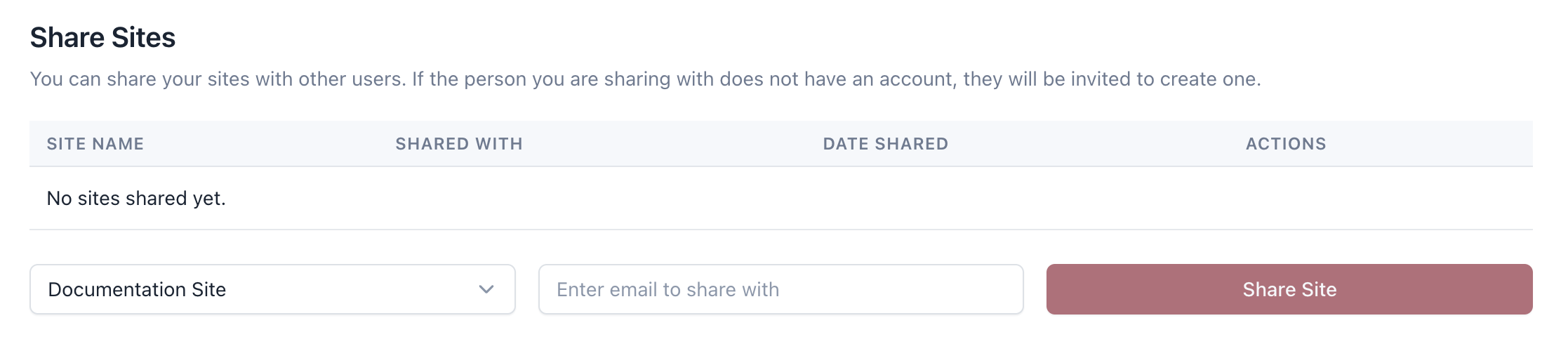
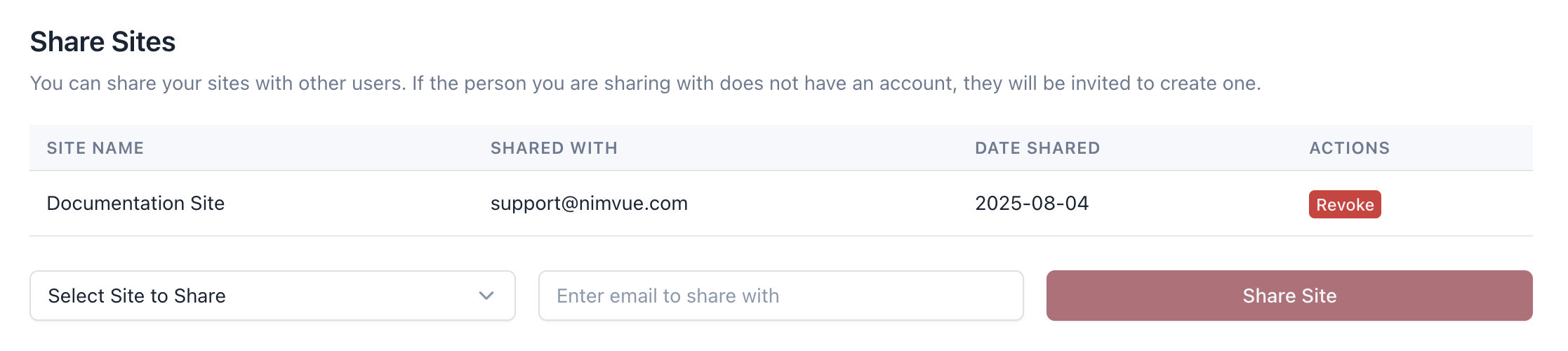
How to Share a Site
- Go to Account Settings.
- Scroll down to the Share Sites section.
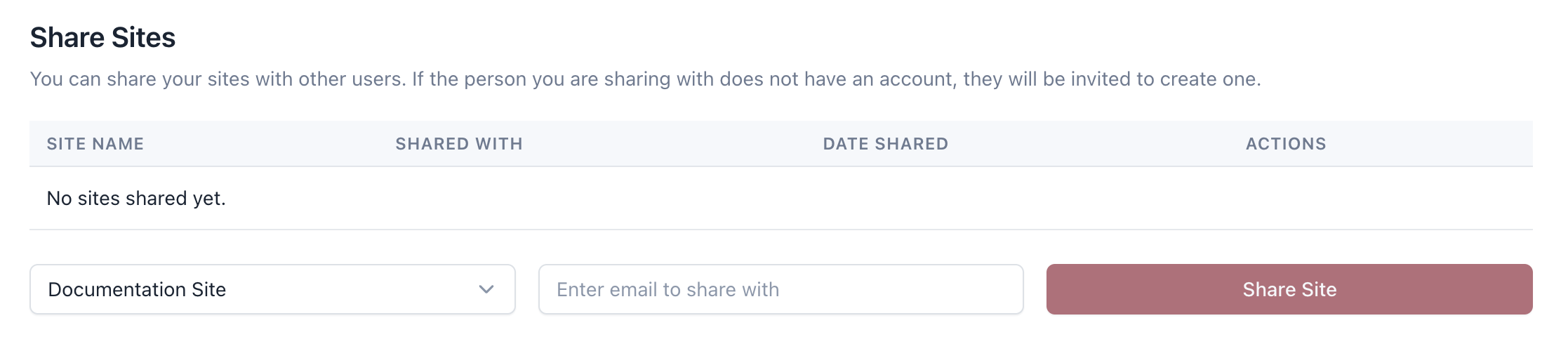
- Choose the site you want to share, enter the team member’s email address, and click Share Site.
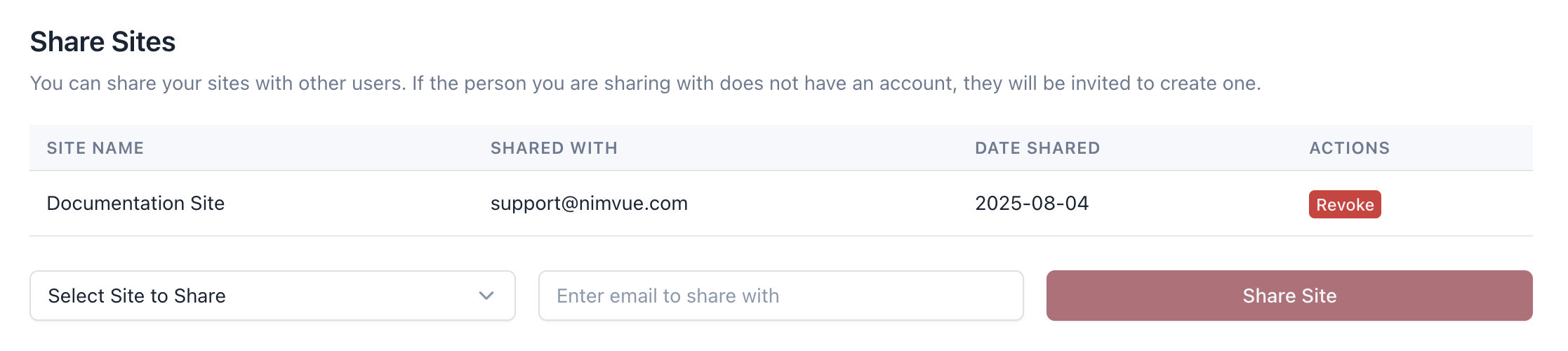
- If the team member is already a Nimvue user, the site will appear in their sites dropdown.
- If not, they will receive an email invitation to register, and once registered, they can access the shared site.

