Getting started
Creating a Site
You can create unlimited sites with Nimvue, all share the same usage quota.
To create an additional site:
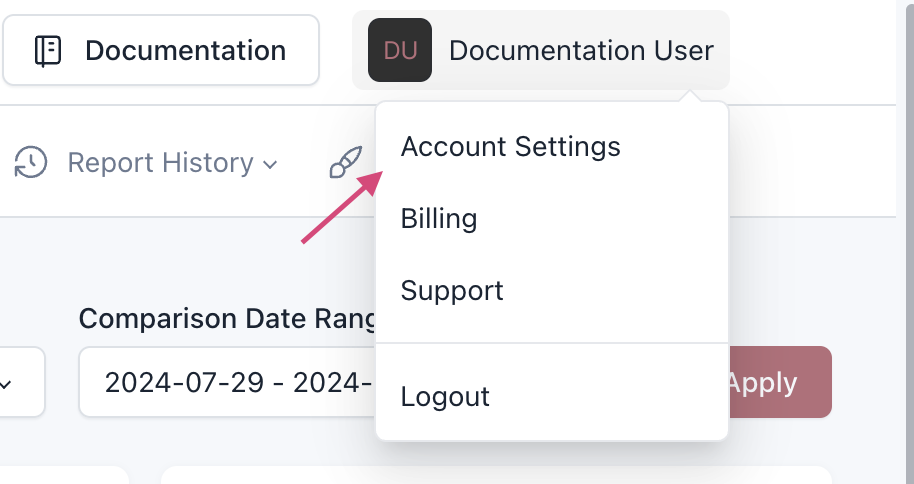 The first option in your Account Settings will be to Create a New Site.
Enter your desired site name, then click Create Site.
The first option in your Account Settings will be to Create a New Site.
Enter your desired site name, then click Create Site.
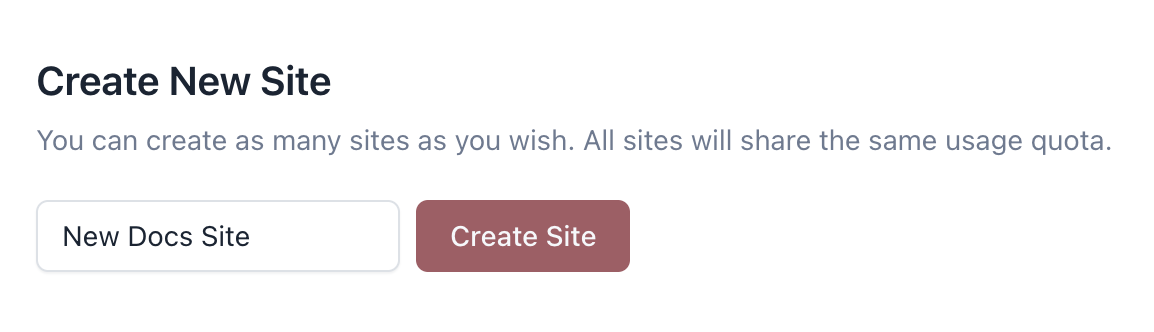 The new site will be created, and you will be redirected to the dashboard of the new site. You can now follow the steps in Getting Started to continue setup.
The new site will be created, and you will be redirected to the dashboard of the new site. You can now follow the steps in Getting Started to continue setup.
- Click on your name at the top right of your dashboard.
- Select Account Settings from the dropdown menu.
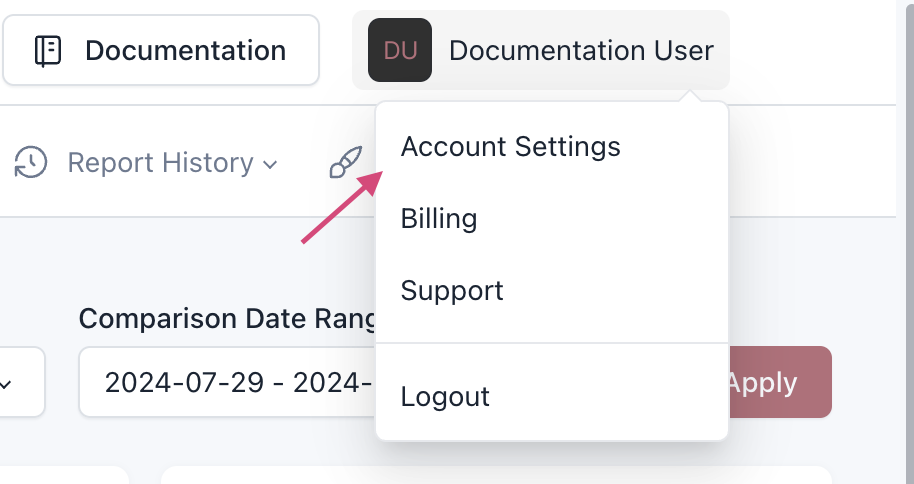 The first option in your Account Settings will be to Create a New Site.
Enter your desired site name, then click Create Site.
The first option in your Account Settings will be to Create a New Site.
Enter your desired site name, then click Create Site.
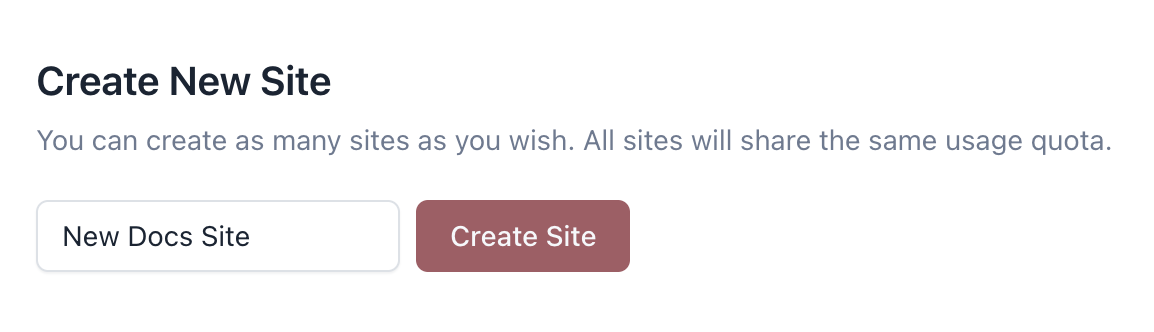 The new site will be created, and you will be redirected to the dashboard of the new site. You can now follow the steps in Getting Started to continue setup.
The new site will be created, and you will be redirected to the dashboard of the new site. You can now follow the steps in Getting Started to continue setup.
